|
One of the easiest conversions to make is
Time = Money.
Now you can save both with Unit Conversion Tool
5.1
AccelWare's Unit Conversion Tool is the fastest way to
convert any unit of measurement into any other. Thousands of scientists,
mathematicians, students, business people, travelers, and even homeowners
use our fast and accurate conversion software every day. And it's no
wonder. Software state-of-the-art algorithms produce blazingly fast and
accurate conversion results every time for a fraction of the cost of most
other programs.
Because Unit Conversion Tool installs directly on your PC or
notebook, you don't have to be anywhere near an Internet connection to
have your conversion calculations done. What a perfect solution for field
work.
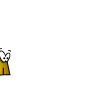 Even better, you won't have to lose 30 minutes looking for
the right conversion table every time you need one. In fact, with more
than 2100 unit conversions, in 78 categories, our software covers 99.9% of
all known conversion units. This means that you're virtually guaranteed to
find the exact conversion unit that you need when you need it! Even better, you won't have to lose 30 minutes looking for
the right conversion table every time you need one. In fact, with more
than 2100 unit conversions, in 78 categories, our software covers 99.9% of
all known conversion units. This means that you're virtually guaranteed to
find the exact conversion unit that you need when you need it!
The user-friendly, intuitive interface is so clean and
simple that even first-time users are able to instantly perform even the
most complex conversions. We've even provided built-in automatic tool-tips
that pop up to direct you to advanced features or to guide you through the
conversion process. This makes learning Unit Conversion Tool a snap and
will increase your productivity dramatically while flattening the learning
curve.
|
Now you can instantly perform thousands of conversions, in 2100 units and 78 categories, with the click of a few keys. See immediate results for converting: |
- length
- numbers
- force
- flow
- fractions
|
- area
- volume
- pressure
- temperature
- data transfer
|
- speed
- time
- energy
- angle
- velocity
|
- mass
- density
- power
- light
- and more!
|
|
We don't have the room to list all the possibilities here, but you can discover them all instantly by downloading our
Free Demo version right now.
 Our free demo version lets you see all of the available 2100
conversion units and even lets you perform live conversions on the
top 5 units in each category. We know that once you've seen how
deceptively simple our super-powered conversion tool is, you'll want
to join our thousands of satisfied users and
order the full version. Our free demo version lets you see all of the available 2100
conversion units and even lets you perform live conversions on the
top 5 units in each category. We know that once you've seen how
deceptively simple our super-powered conversion tool is, you'll want
to join our thousands of satisfied users and
order the full version.
You'll be in good company once you start using Unit Conversion Tool. Here's proof:
This is a very useful program for doing all kinds of conversions. I can see myself using this program a LOT in the future. This is a must Have!
Brandon, USA |
Very stable, has never crashed, easy to use, but has advanced functions that even a person like me needs.
Flores, Canada |
Many thanks for so amazing product. I am VERY impressed.
Aaron, USA |
Best unit converter I've found - great features, works efficiently, and is simple to use. Compared to any other program that claims to do the same thing this one is almost infinitely better.
Tristan J., USA |
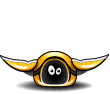 Even though our files are stuffed with testimonials just like these, we never take quality and customer satisfaction for granted. That's why our Unit Conversion Tool is fully backed by our 30-day unconditional, no-questions asked money back guarantee. Now you can buy with confidence. Even though our files are stuffed with testimonials just like these, we never take quality and customer satisfaction for granted. That's why our Unit Conversion Tool is fully backed by our 30-day unconditional, no-questions asked money back guarantee. Now you can buy with confidence.
|
Program Features
 |
Hundreds of measurement units |
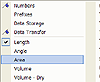 Unit Conversion Tool is pre-configured with over 2100 units in 78
categories, which range from those that are common, such as, length, volume,
numbers, velocity, mass, and pressure, to more specialized categories like
magnetic flux density, electrostatic capacitance, and surface tension.
Unit Conversion Tool is pre-configured with over 2100 units in 78
categories, which range from those that are common, such as, length, volume,
numbers, velocity, mass, and pressure, to more specialized categories like
magnetic flux density, electrostatic capacitance, and surface tension. |
 |
Common constants list |
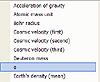 44 general constants are ready to be imported into calculation edit boxes.
44 general constants are ready to be imported into calculation edit boxes. |
 |
Powerful expression evaluator |
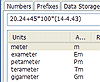 Unit Conversion Tool supports using expressions as well as simple values as input data for conversion.
Expressions support opens the way for using the program as a replacement for the standard Windows calculator!
Unit Conversion Tool supports using expressions as well as simple values as input data for conversion.
Expressions support opens the way for using the program as a replacement for the standard Windows calculator! |
 |
Exceptionally high calculation accuracy |
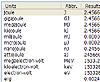 High calculation accuracy is achieved by using a special, hand-written math module library. There is also a support for a number of decimal places to display.
High calculation accuracy is achieved by using a special, hand-written math module library. There is also a support for a number of decimal places to display. |
 |
Log window to store calculated results |
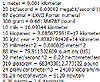 A calculated result can be added to a log window with one mouse click. At any time, the contents of the log window can be saved to a text file.
A calculated result can be added to a log window with one mouse click. At any time, the contents of the log window can be saved to a text file. |
 |
Quick unit finder |
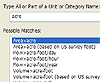 The "Find" dialog can help you quickly find any category or any unit. This feature is especially useful when you are not sure which category a particular unit belongs to.
The "Find" dialog can help you quickly find any category or any unit. This feature is especially useful when you are not sure which category a particular unit belongs to. |
 |
Complete program customization |
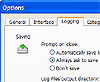 Program settings can be adjusted with the help of the "Options" dialog. It is possible to select the results format, enable/disable specific categories, and much more!
Program settings can be adjusted with the help of the "Options" dialog. It is possible to select the results format, enable/disable specific categories, and much more! |
 |
Clean interface with Windows XP/Vista themes support |
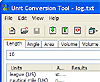 Unit Conversion Tool features XP/Vista-style interface with complete user interface customization. The program requires Windows 95/98, ME, Windows NT 4.0, Windows 2000/2003, or Windows XP/Vista to run.
Unit Conversion Tool features XP/Vista-style interface with complete user interface customization. The program requires Windows 95/98, ME, Windows NT 4.0, Windows 2000/2003, or Windows XP/Vista to run. |
 If you want to perform the most valuable conversion of all: Time = Money, then save both by getting your
full version of AccelWare's Unit Conversion Tool
right now. You won't even have to spend time trying our demo and
you're still covered by our 30-day unconditional,
no-questions asked money back guarantee.
Try it or
buy it right now. If you want to perform the most valuable conversion of all: Time = Money, then save both by getting your
full version of AccelWare's Unit Conversion Tool
right now. You won't even have to spend time trying our demo and
you're still covered by our 30-day unconditional,
no-questions asked money back guarantee.
Try it or
buy it right now.
If you use Unit Conversion Tool for your job or
profession, then it's probably tax deductible.
|
 If you want to perform the most valuable conversion of all: Time = Money, then save both by getting your
full version of AccelWare's Unit Conversion Tool
right now. You won't even have to spend time trying our demo and
you're still covered by our 30-day unconditional,
no-questions asked money back guarantee.
Try it or
buy it right now.
If you want to perform the most valuable conversion of all: Time = Money, then save both by getting your
full version of AccelWare's Unit Conversion Tool
right now. You won't even have to spend time trying our demo and
you're still covered by our 30-day unconditional,
no-questions asked money back guarantee.
Try it or
buy it right now.
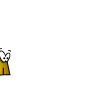 Even better, you won't have to lose 30 minutes looking for
the right conversion table every time you need one. In fact, with more
than 2100 unit conversions, in 78 categories, our software covers 99.9% of
all known conversion units. This means that you're virtually guaranteed to
find the exact conversion unit that you need when you need it!
Even better, you won't have to lose 30 minutes looking for
the right conversion table every time you need one. In fact, with more
than 2100 unit conversions, in 78 categories, our software covers 99.9% of
all known conversion units. This means that you're virtually guaranteed to
find the exact conversion unit that you need when you need it! Our free demo version lets you see all of the available 2100
conversion units and even lets you perform live conversions on the
top 5 units in each category. We know that once you've seen how
deceptively simple our super-powered conversion tool is, you'll want
to join our thousands of satisfied users and
Our free demo version lets you see all of the available 2100
conversion units and even lets you perform live conversions on the
top 5 units in each category. We know that once you've seen how
deceptively simple our super-powered conversion tool is, you'll want
to join our thousands of satisfied users and
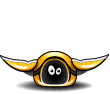 Even though our files are stuffed with testimonials just like these, we never take quality and customer satisfaction for granted. That's why our Unit Conversion Tool is fully backed by our 30-day unconditional, no-questions asked money back guarantee. Now you can buy with confidence.
Even though our files are stuffed with testimonials just like these, we never take quality and customer satisfaction for granted. That's why our Unit Conversion Tool is fully backed by our 30-day unconditional, no-questions asked money back guarantee. Now you can buy with confidence.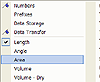 Unit Conversion Tool is pre-configured with over 2100 units in 78
categories, which range from those that are common, such as, length, volume,
numbers, velocity, mass, and pressure, to more specialized categories like
magnetic flux density, electrostatic capacitance, and surface tension.
Unit Conversion Tool is pre-configured with over 2100 units in 78
categories, which range from those that are common, such as, length, volume,
numbers, velocity, mass, and pressure, to more specialized categories like
magnetic flux density, electrostatic capacitance, and surface tension.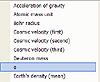 44 general constants are ready to be imported into calculation edit boxes.
44 general constants are ready to be imported into calculation edit boxes.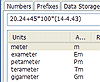 Unit Conversion Tool supports using expressions as well as simple values as input data for conversion.
Expressions support opens the way for using the program as a replacement for the standard Windows calculator!
Unit Conversion Tool supports using expressions as well as simple values as input data for conversion.
Expressions support opens the way for using the program as a replacement for the standard Windows calculator!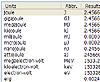 High calculation accuracy is achieved by using a special, hand-written math module library. There is also a support for a number of decimal places to display.
High calculation accuracy is achieved by using a special, hand-written math module library. There is also a support for a number of decimal places to display.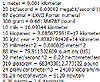 A calculated result can be added to a log window with one mouse click. At any time, the contents of the log window can be saved to a text file.
A calculated result can be added to a log window with one mouse click. At any time, the contents of the log window can be saved to a text file.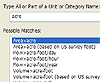 The "Find" dialog can help you quickly find any category or any unit. This feature is especially useful when you are not sure which category a particular unit belongs to.
The "Find" dialog can help you quickly find any category or any unit. This feature is especially useful when you are not sure which category a particular unit belongs to.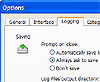 Program settings can be adjusted with the help of the "Options" dialog. It is possible to select the results format, enable/disable specific categories, and much more!
Program settings can be adjusted with the help of the "Options" dialog. It is possible to select the results format, enable/disable specific categories, and much more!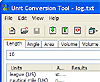 Unit Conversion Tool features XP/Vista-style interface with complete user interface customization. The program requires Windows 95/98, ME, Windows NT 4.0, Windows 2000/2003, or Windows XP/Vista to run.
Unit Conversion Tool features XP/Vista-style interface with complete user interface customization. The program requires Windows 95/98, ME, Windows NT 4.0, Windows 2000/2003, or Windows XP/Vista to run.